やりたいこと
ブランチが以下のように、masterの他に「issue1」というのがあるとする
$ git branch
master
* issue1
issue1を、masterにマージしたい。
やり方
1. masterブランチにチェックアウトする(ローカルのブランチをmasterブランチに切り替える)
git switch master
もし master ブランチがまだローカルに存在しない場合(リモートにしかない場合)は、次のようにします:
git switch -c master origin/master
- 昔は、以下でやっていたが、ナウくない。「ブランチ切り替え」と「ファイルのチェックアウト」の2つの役割があって、ややっこいので、switchがおすすめ。
- git checkout master
$ git branch
* master
issue12. issue1をマージする
マージする前に!
masterブランチで他の人が新たにcommitを行っていることがあるので、まず、masterブランチで、git pull を実施しておく。(やっとかないと、git push したときにエラーになる)
git pull
↓
マージする。
git merge issue1↓
テキストエディタ(デフォルトはVim?)が起動してコミットメッセージを入力できる。
1 Merge branch 'issue1'
2 # Please enter a commit message to explain why this merge is necessary,
3 # especially if it merges an updated upstream into a topic branch.
4 #
5 # Lines starting with '#' will be ignored, and an empty message aborts
6 # the commit.↓
以下みたいに適当にメッセージ入れる。
1 Merge branch 'hasei'
2 # Please enter a commit message to explain why this merge is necessary,
3 # especially if it merges an updated upstream into a topic branch.
4 #
5 # Lines starting with '#' will be ignored, and an empty message aborts
6 # the commit.
7
8 まじ、マージします。卍。7行目が空白になってるけど、ちゃんと8行目のメッセージは入力される。
リモートにpushする
上記まではすべてローカルのブランチに対しての作業だったので、リモートブランチにも反映させる。
git push origin master
参考にしたサイト
サル先生🐵
ありがとうございました!

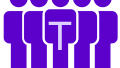
コメント