MariaDBのバージョン確認 やり方
rpm パッケージで確認
[root@9bfb1cc80fdc /]#
[root@9bfb1cc80fdc /]# rpm -qa | grep -i maria
mariadb-5.5.60-1.el7_5.x86_64
mariadb-server-5.5.60-1.el7_5.x86_64
mariadb-libs-5.5.60-1.el7_5.x86_64
[root@9bfb1cc80fdc /]#
5.5.60である。
ログイン時の表示で確認
[root@9bfb1cc80fdc /]# mysql -uroot
Welcome to the MariaDB monitor. Commands end with ; or \g.
Your MariaDB connection id is 8
Server version: 5.5.60-MariaDB MariaDB Server
Copyright (c) 2000, 2018, Oracle, MariaDB Corporation Ab and others.
Type 'help;' or '\h' for help. Type '\c' to clear the current input statement.
MariaDB [(none)]> exit
Bye
[root@9bfb1cc80fdc /]#
5.5.60である。
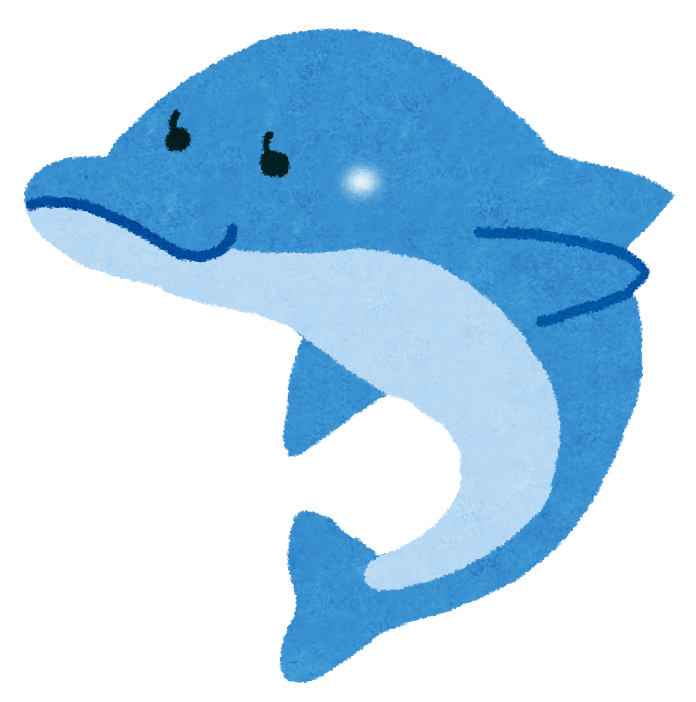
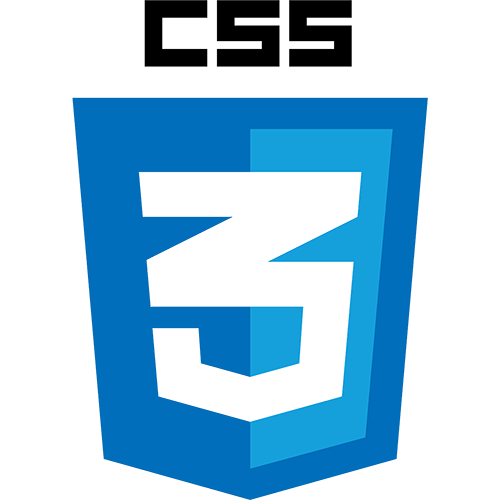

コメント