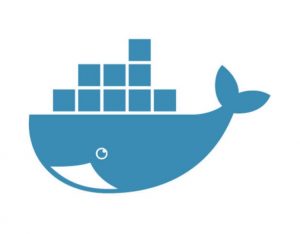
わかりやすくメールまとめてくださってる方のツイート
Docker 社からポリシー変更のお知らせメールが来てた。無料アカウントは非アクティブイメージを6ヶ月保持可能。Pro/Team は無制限保持可能。匿名ユーザは6時間で 100pull まで。ログインユーザは 200 まで。Pro/Teamは無制限。11/1 から。
— mattn (@mattn_jp) September 1, 2020
届いたメール
Hello,
Docker offers numerous free services to our growing community of users and will continue doing so in the future. In order to sustainably scale this, we are making two policy updates in our terms of service. You are receiving this email so that you are aware of these updates, as they may impact you.
The first policy update is regarding retention of inactive images. Inactive images are defined as images that have not been pulled or pushed in 6 months. Starting November 1, 2020:
- Free accounts may retain inactive images for up to 6 months
- Pro and Team subscriptions may retain inactive images indefinitely
The second policy update is regarding limits on the number of image pulls. A pull is defined as up to two GET requests to the registry URL path ‘/v2/*/manifests/*’. Again, starting November 1, 2020:
- Anonymous users will have an upper limit of 100 image pulls in a six hour period
- Accounts authenticated with a DockerID will have an upper limit of 200 image pulls in a six hour period
- Pro and Team subscriptions do not have limits
For details please see the FAQ and our recent blog posts regarding the new inactive image retention and pull rate limit policies.
If you have a free account you may upgrade to a Pro or Team subscription here.
The updated Docker Terms of Service are available here.
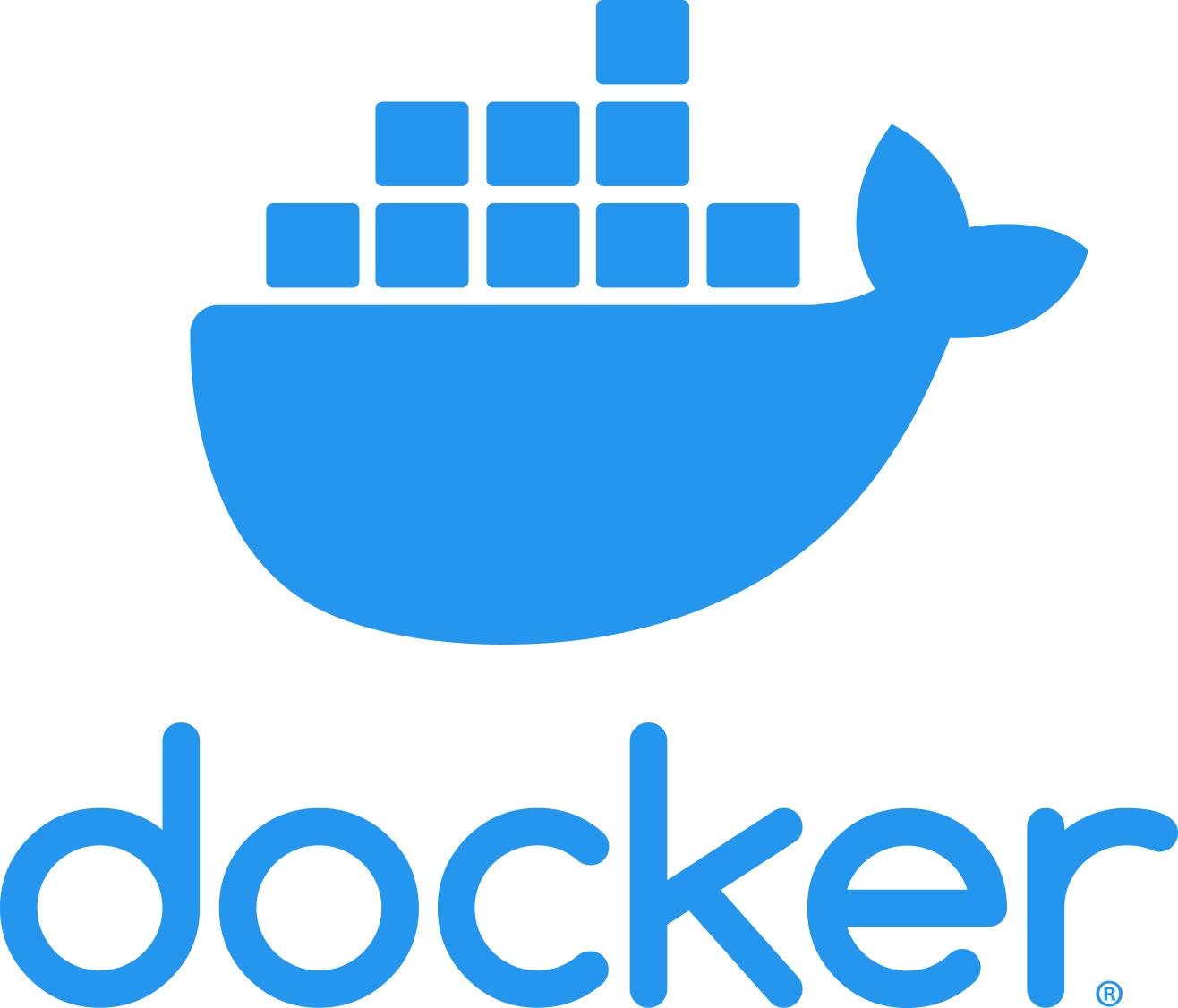

コメント