@IT:sshでパスワード認証を禁止するには
vim /etc/ssh/sshd_config
|
|
|
上記やればおkよ~。
念のため、以下もやりなさいよ~、と。
|
|
RSAAuthentication yes ←RSA認証を許可(ssh1のみ) |
ん^^?、、、ssh1とは?

sshd_config に RSAAuthentication no を設定する必要はもうない - Qiita
新しいサーバを立ち上げていつも通りに公開鍵認証を使うように設定していたら、sshdからエラーが出たので調べてみた。 /etc/ssh/sshd_config line **: Deprecated option RSAAuthentication /etc/ssh/sshd...
廃止されとるな。
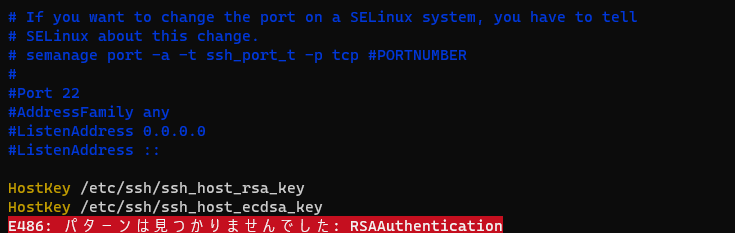
sshd_configにも、「RSAAuthentication」ないわー。
PubkeyAuthentication yes ←公開鍵認証を許可(ssh2のみ)
じゃがこれ、デフォルトでyesやな。(qiita)
ま一応明示的にやってあげるかー。
#RhostsAuthentication no↓ RhostsAuthentication no ←rhost認証を禁止
こやつもSSH1向けのものらしく、廃止されとるな。
設定が済んだらサービス再起動。
まず設定ファイルの構文テスト。
sshd -tなんにも表示されないこと。
↓
再起動実施。
systemctl restart sshd.service

コメント