環境
Windows10
Windows Updateが古い状態
事象
Microsoft Edge をインストーラからインストールしようとすると、
以下のポップアプメッセージが出力され、インストールできない。
Microsoft Edge works best with the latest Windows Updates.
Once you download updates and restart your device, rerun the
installer.
原因
Windows Updateが古すぎてベースとなるWindows OSが、インストールしようとしたMicrosoft Edge に対応していない。
対応
いずれかが考えられる。
いずれの場合も事前にバックアップが必要。
Windows Updateを適用する
最新のWinodws Updateを適用すると、Microsoft Edge は使えるようになると思われる
もしIEも使いたければVBSから起動する方法を試す。
レジストリを編集してMicrosoft edgeがインストールできるか試す
公式ではありませんが、Windowsのレジストリをいじることでedgeがインストールできた、という情報がありました。
コマンド:
reg add HKEY_LOCAL_MACHINE\SOFTWARE\Policies\Microsoft\EdgeUpdate /v Allowsxs /t REG_DWORD /d 1
Microsoft Edge works best with the latest Windows Updates Error
by u/xxx59712 in edge

Microsoft Edge works best with the latest Windows Updates
When installing, seemingly randomly i will get the following in the application event log and msi log for CrEdge Microsoft Edge works best with the latest Windo...
※レジストリの設定変更は、一歩間違うとシステムが動作しなくなる可能性がありますので慎重な作業が必要です
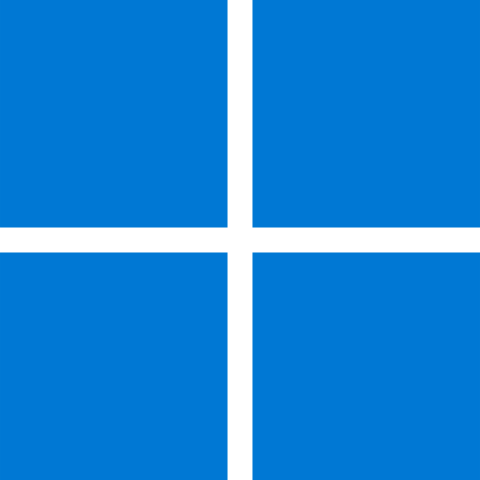

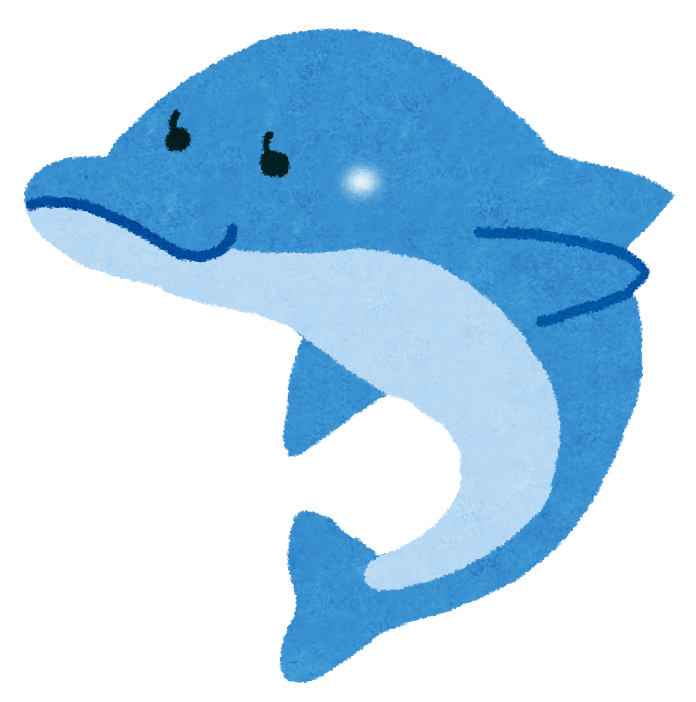
コメント