事象
Let’s Encryptの証明書更新失敗は過去に記事も書いたが、それとは別の原因。
crontab でLet’s Encryptの証明書更新をしかけてるサーバがある。
しかし更新に失敗している。
原因
Basic認証をかけてるせい。
以下、ログ抜粋。
Detail: あいぴーあどれす: Invalid response from https://どめいん/.well-known/acme-challenge/乱数: 401
Hint: The Certificate Authority failed to download the temporary challenge files created by Certbot. Ensure that the listed domains serve their content from the provided –webroot-path/-w and that files created there can be downloaded from the internet.
.well-known/acme-challenge/ 配下に一時的にファイルを作るっぽいけど、Basic認証かけてるせいで、httpステータス401でアクセスできねーぞと。
対処
一時対処
Basic認証一時的に解除しちゃって、
Let’s Encryptの証明書更新コマンドを実施する。
/usr/bin/certbot renew --post-hook "systemctl restart httpd.service"
恒久対処
.htaccess を設置する
ディレクトリ作っておく。
mkdir -p .well-known/acme-challenge↓
以下実施。
手っ取り早く .well-known/acme-challenge/.htaccess でBasic認証解除の
設定を書いておきましょう。
apahce2.4の場合
Satisfy any
Require all granted
apache2.2の場合
Satisfy any
order allow,deny
allow from all


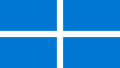
コメント