事象
docker-compose up -d
を実行したら以下のメッセージが出力されました。
$ docker-compose up -d
Creating network "wp-sub-dir_default" with the default driver
WARNING: Found orphan containers (wp-sub-dir_https-portal_1) for this project. If you removed or renamed this service in your compose file, you can run this command with the --remove-orphans flag to clean it up.
コンテナは起動するので、メッセージにもある通り、WARNING(警告)レベルってことですね。致命的ではない。
原因
docker-comopse.yml
を使い回すと出やすいらしいです。
ただ、僕は今回はつかい回すということはしとりません。
docker-compose.yml
の中から記述を消しただけです。
対応
メッセージにもありますが、
docker-compose up
時に
–remove-orphans
オプションをつけると良いみたいです。
やってみます。
↓
一回、downさせる
$ docker-compose down
Stopping wp-sub ... done
Stopping wp-sub-dir_db_1 ... done
WARNING: Found orphan containers (wp-sub-dir_https-portal_1) for this project. If you removed or renamed this service in your compose file, you can run this command with the --remove-orphans flag to clean it up.
Removing wp-sub ... done
Removing wp-sub-dir_db_1 ... done
Removing network wp-sub-dir_default
お、docker-compose down
のときにもWARNING出るんですね。
↓
では、オプションつけて、起動
r$ docker-compose up -d --remove-orphans
Creating network "wp-sub-dir_default" with the default driver
Removing orphan container "wp-sub-dir_https-portal_1"
Creating wp-sub ... done
Creating wp-sub-dir_db_1 ... done
警告メッセージ消えました。
「Removing orphan container “wp-sub-dir_https-portal_1″」
とも出てますね。
ちなみに、
orphan
って、孤児(こじ、みなしご)という意味です。
参考にしたサイト
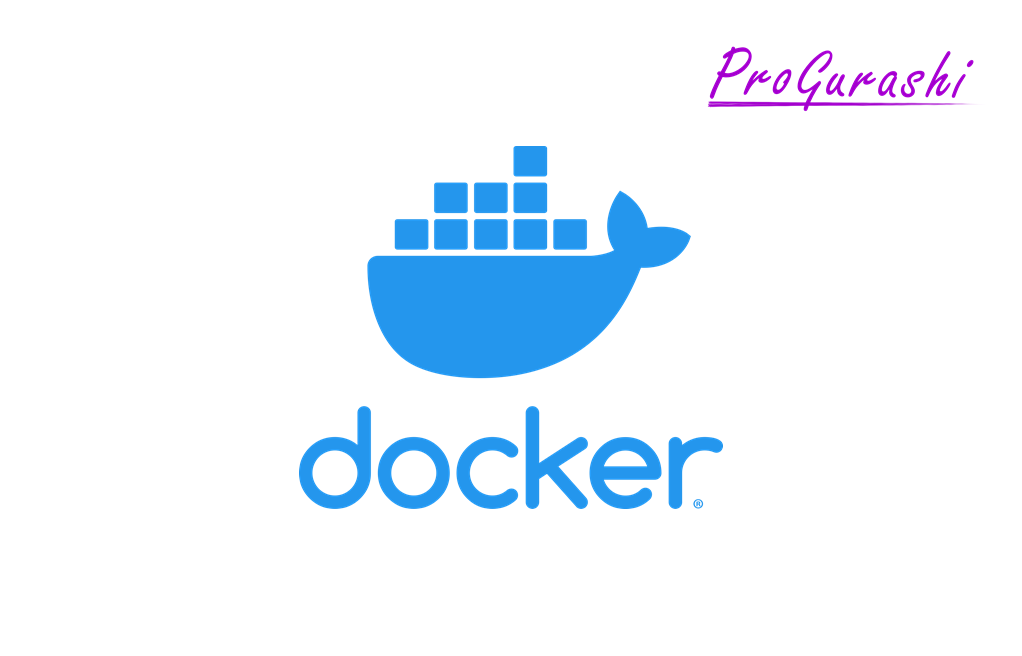
【Docker】orphan containerとは何か?WARNING: Found orphan containers for this project.が表示される原因と対処法
Dockerで新たにコンテナを起動した時に「WARNING: Found orphan containers (コンテナ名) for this project.」という警告が表示されることがある。特に、別のプロジェクトで使っている、dock
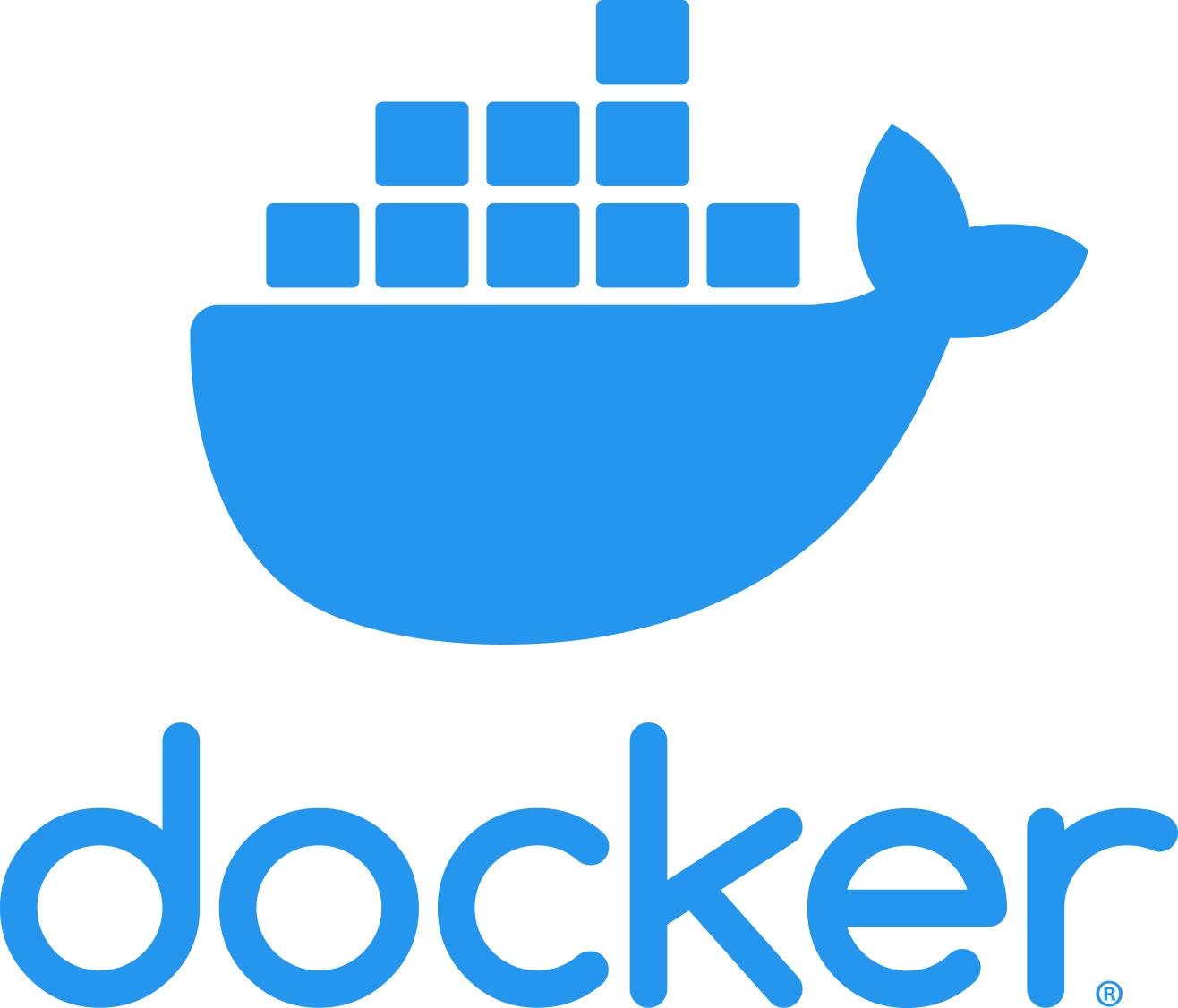


コメント